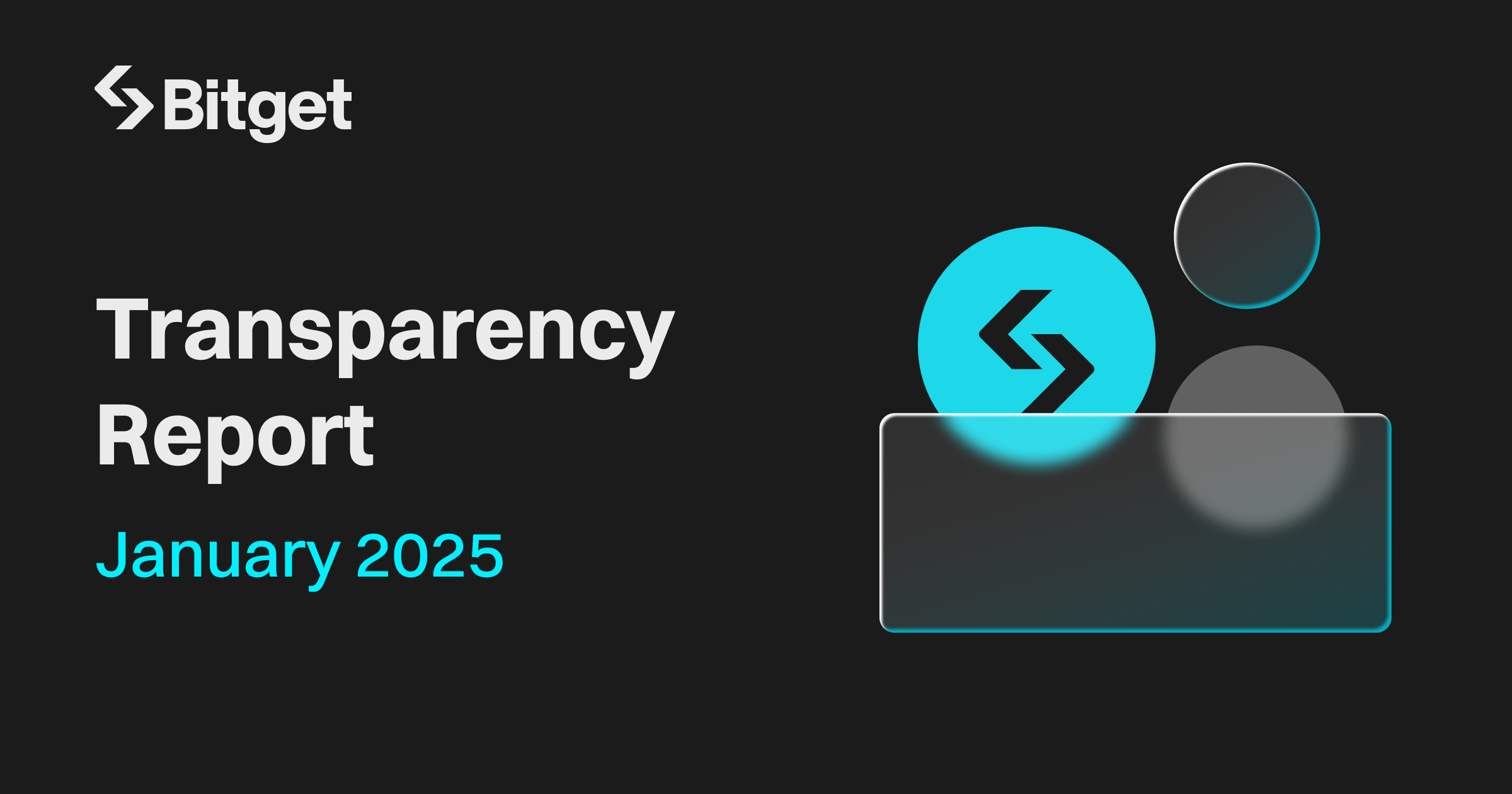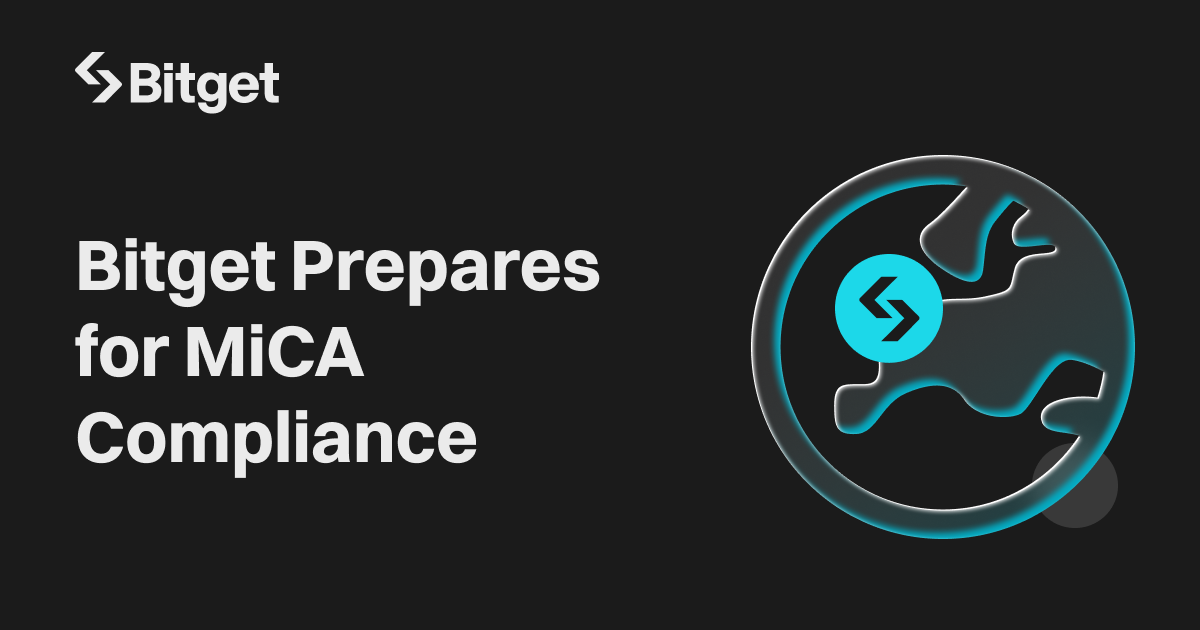How to do KYC in India

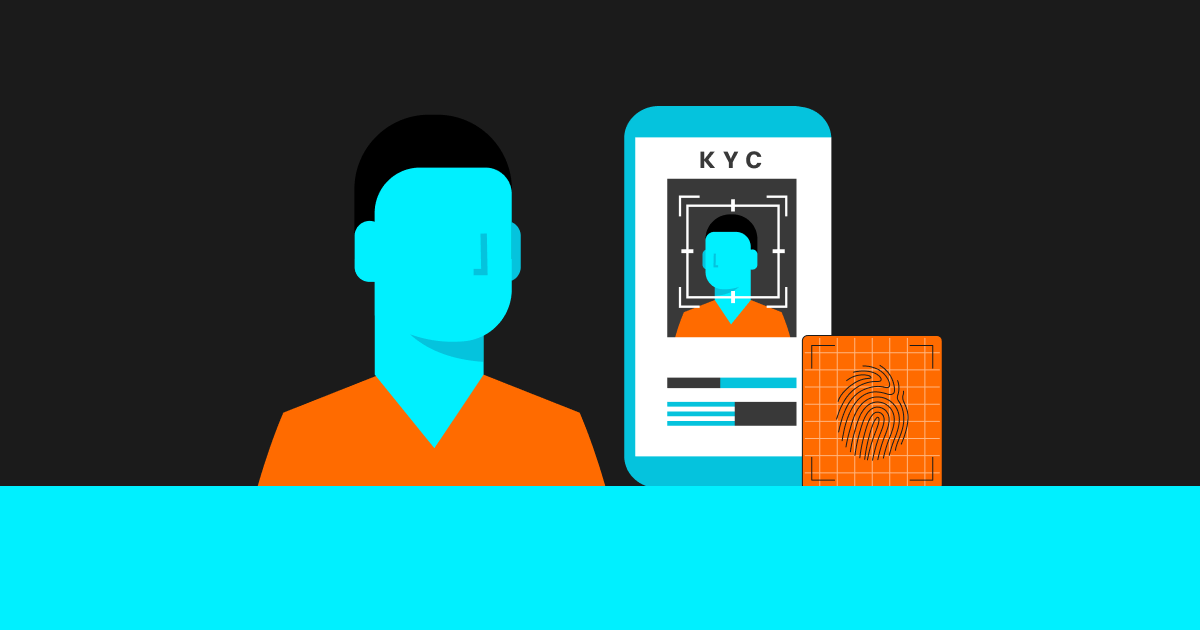
In this article, we will give you a step-by-step guide on how you can verify your KYC as an Indian user on Bitget to access all products without restrictions.
Why should you complete your KYC?
KYC or Identity verification helps Bitget to enhance user protection by preventing fraud, identity theft and other illegal activities by malicious actors. Account recovery also becomes easy with KYC.
The legal and regulatory framework mandates KYC procedures especially in fiat on-ramp and off-ramp services. KYC helps prevent money laundering, which can be a serious threat to the integrity of any financial system and can have far-reaching consequences for economies. Additionally Bitget has launched a $300 Million Protection Fund,the second largest fund in the industry which gives our platform an extra layer of resilience against any security threats.
By complying with the KYC procedures users and exchanges contribute towards a future which is more secure and crypto ecosystem adoption friendly.
Verified users can use all Bitget products and services, including derivatives trading, copy trading, P2P trading, dual investment, smart trend, etc. Users who have completed their KYC enjoy high withdrawal limits up to $3 million a day, and access to exclusive events on Bitget to earn unique rewards.
Step by Step guide to complete your KYC on Bitget:
Step 1 - Access the Identity Verification Page
Log in to your Bitget account. Then click the profile icon, then click on the Verify button.

Step 2 - Complete KYC Level 1
2.1 Click [Verify] in the Level 1 Verification box.

2.2 Choose which document you will use to verify your identity.
The list of eligible documents include Aadhaar Card, PAN card, Driver’s License, Passport.
2.3 Method 1: Lightning fast KYC
-Aadhar Card: Verify docless with just a single click OTP through your registered mobile number with Aadhaar Card.
-This process takes less than 2 minutes to complete your KYC
-Enter the OTP received on your registered mobile number.
- This method works best if your aadhaar mobile number are linked

2.4 Method 2 : Upload pictures of your ID documents.
-If you are unable to get OTP on Aadhar linked phone number you should choose the gov. ID card method.
-Now you can complete your KYC process on Bitget by just capturing either your PAN card, Aadhar card, Passport, or Driving license. You will be prompted to upload front and back pictures of your chosen ID document

- Ensure that the pictures are clearly visible and click under proper lighting. Blurred/ or dark images with low lightening gets rejected easily
- Ensure no corners are cut and choose preferably white/ light background for clear images
- Note- Do not upload from your device. Images uploaded from devices will be rejected. Take a proper picture click of your Gov-ID and upload real time.
Here is an example of PAN as gov. id for manual verification

2.5 Authorize camera access for a real-time selfie.
2.6 Take a selfie of your face in a well lit room, make sure that your face is within the circular frame.
-Then Slowly turn your head around in a circle.
2.7 After submitting your selfie, you will receive a notification that your KYC verification information has been successfully submitted.
We will review your data promptly.


If you encounter any issues while completing your KYC, please raise a support ticket with our customer service team.

- BitgetBitget Report: Using AI for Recruitment Increased Hiring Efficiency by 38%Introduction Traditional hiring processes often suffer from slow recruitment cycles, high costs, and mismatches between candidates and job roles. To address these inefficiencies, Bitget introduced a proprietary AI-driven recruitment solution that streamlines talent acquisition by leveraging machine learning, predictive analytics, and automated decision-making. The AI algorithms allowed for efficiently analyzing key hiring data points, including skill-job compatibility, past performance metri
2025-02-25
- BitgetBitget Transparency Report January 2025 Introduction January 2025 marked a dynamic start to the year for the cryptocurrency market. Bitcoin experienced significant volatility as it tested crucial resistance levels following ongoing discussions about regulatory developments and macroeconomic factors. Market sentiment remained mixed, driven by speculation regarding potential institutional inflows and broader geopolitical events affecting digital assets. At Bitget, this market momentum resulted in continued growth in trading volumes, p
2025-02-18
- BitgetBitget Prepares for MiCA Compliance with an Upcoming Europe Regional Hub Victoria, Seychelles, 11th December 2024: Bitget, the world's leading cryptocurrency exchange and Web3 company, is exploring the establishment of its Europe regional hub in Lithuania as part of its strategic expansion in the European Union. The move aligns with the EU’s Markets in Crypto-Assets (MiCA) framework, which aims to provide a unified regulatory environment for crypto assets across the region. The company is actively preparing for compliance under the MiCA framework, including
2024-12-11