Fiat
How to Transfer Assets to P2P Wallet
2023-04-14 02:5632464
Global Bitgetters,
To trade on
Bitget P2P, you need to transfer the assets to your P2P Wallet manually.
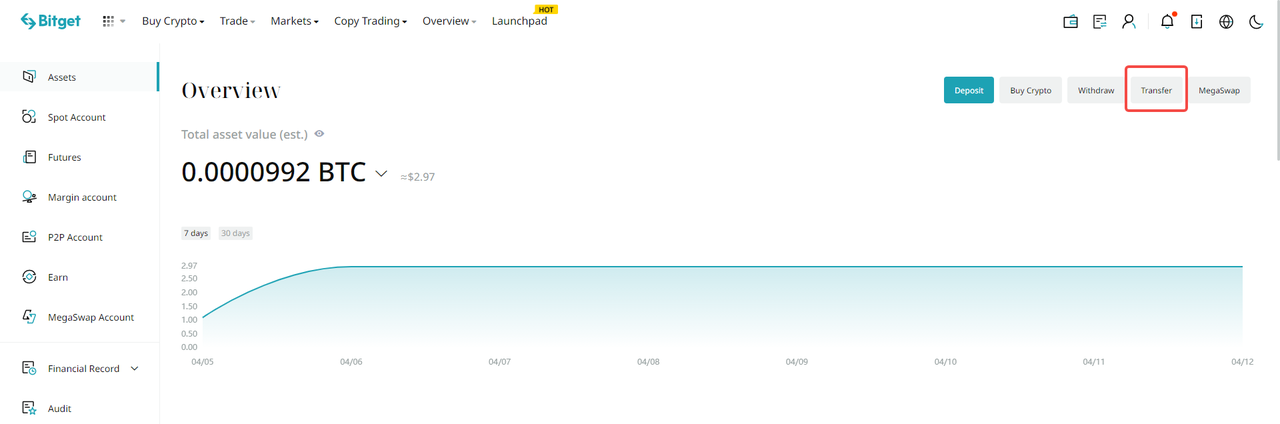
You can also log in to your Bitget account on the Bitget website and click
[Wallet] -
[Transfer].
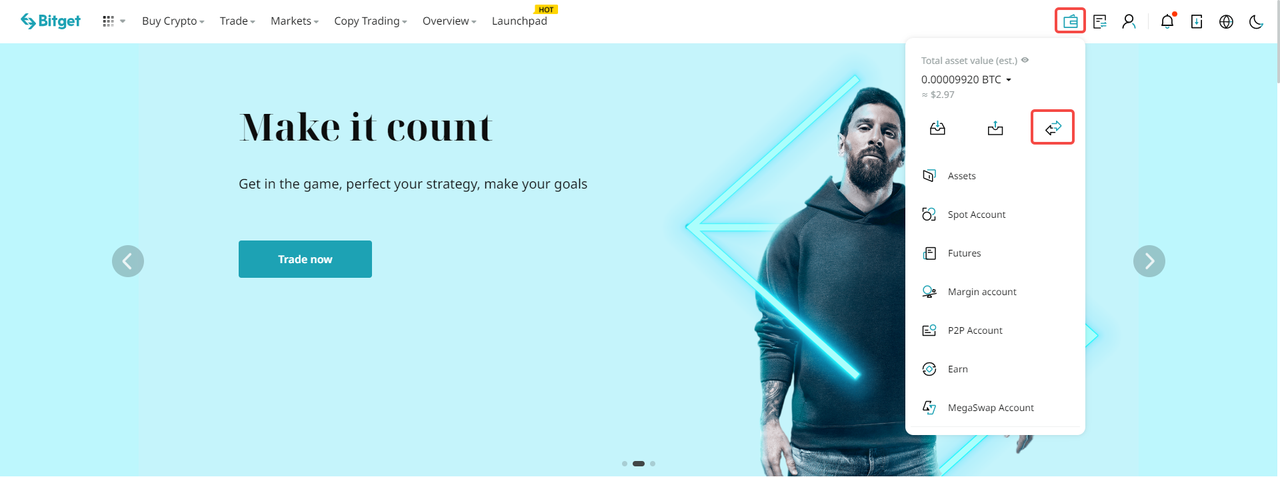
- Choose [P2P] as the destination wallet. Select the crypto you want to transfer and enter the amount. Then, tap [Confirm].
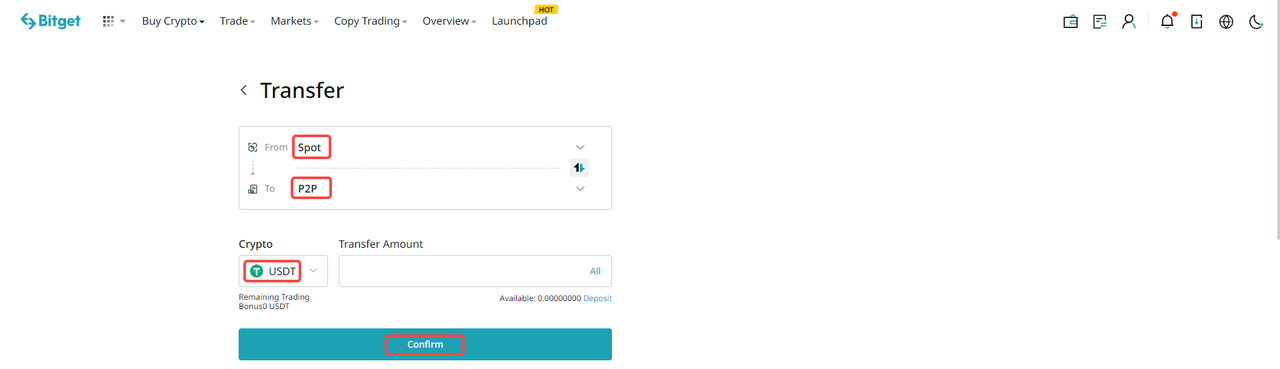
-
To view your transfer history, you can view it from [Transfer Record]
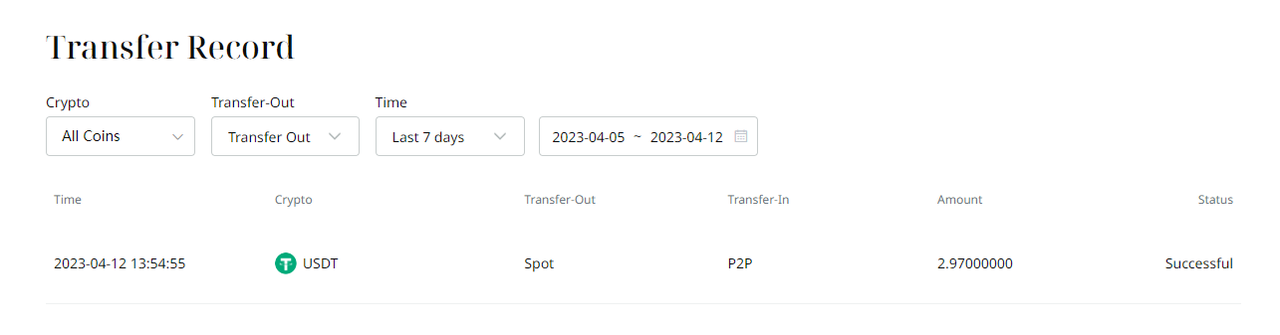
Join Bitget, the World's Largest
Crypto Copy Trading Platform
Was this helpful?YesNo











